- Home
- News
- What’s On
- Activities for Children
- Arts & Crafts
- Autos and Bikes
- Business events
- Car Boot & Auctions
- Charity events
- Churches & Religious
- Comedy
- Dance
- Days out & Local interest
- Education
- Exhibition
- Film
- Gardening & Horticulture
- Health
- Markets & Fairs
- Music
- Nature & Environment
- Spiritual
- Sport
- Talks and Discussions
- Theatre and Drama
- Business
- Local Information
- Jobs
- Deaths
- Charity events
- Contact Us
BT email scam

The scammer behind this email scam is evidently clueless.
The email requests the recipient ‘updates their security settings’ by using a hotlink.
Unfortunately, the dummy neglected to add the necessary hotlink to take anyone responding tp the email through to the scammer’s website.
Anyone with the wherewithal to track the sender – their email address is lisetterakociiie59@gmail.com
No doubt, their mistake will be realised and an updated scam mail will be sent out.
The scammers are everywhere – be very careful out there.
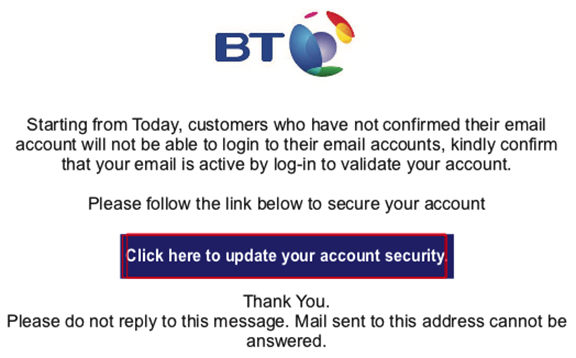
As of 31st May 2022, the National Cyber Security Centre’s Suspicious Email Reporting Service (SERS) has received over 12 million reports from the public, and has removed over 83,000 scams and 153,000 malicious websites.
The most impersonated organisations in phishing emails reported last year were the NHS, HMRC and GOV.UK.
Most phone providers are part of a scheme that allows customers to report suspicious text messages for free by forwarding it to 7726. When a text is reported to 7726, the provider can investigate the origin of the text and arrange to block or ban the sender, if it’s found to be malicious. As of May 2022, 13,000 scams have been removed as a result of suspicious text messages reported using the 7726 service.
How can you protect yourself from phishing scams?
Most of the phishing scams reported have one thing in common, they started with an unexpected email or text message.
Whether it’s an email asking you to “verify” your bank account details, or a text message claiming you’ve been in close contact with someone that’s got COVID, the goal of a phishing attack is usually the same – to trick you into revealing personal and financial information.
Here’s some simple advice you can follow when it comes to dealing with phishing scams:
1 – If you have any doubts about a message, contact the organisation directly.
Don’t use the numbers or address in the message – use the details from their official website. Remember, your bank (or any other official source) will never ask you to supply personal information via email.
2 – If you think an email could be a scam, you can report it by forwarding the email to: report@phishing.gov.uk. Send us emails that feel suspicious, even if you’re not certain they’re a scam – we can check.
3 – Most phone providers are part of a scheme that allows customers to report suspicious text messages for free by forwarding it to 7726. If you forward a text to 7726, your provider can investigate the origin of the text and arrange to block or ban the sender, if it’s found to be malicious.
4 – If you’ve lost money or provided personal information as a result of a phishing scam, notify your bank immediately and report it to Action Fraud: www.actionfraud.police.uk

You must be logged in to post a comment Login